Google has just made a change to the way your website appears in their Chrome browser. The other web browsing apps like Safari, FireFox and Microsoft Edge are likely to follow suit shortly.
If you don’t have a security certificate installed on your website, from October 24 Chrome will display your website as “Not Secure”.
You’d have to agree being seen as ‘Not Secure’ isn’t a great look for a business that deals with clients financial lives
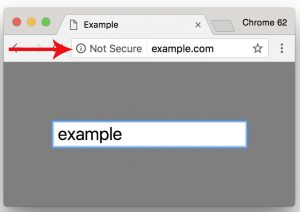
Once upon a time website security certificates were only the domain of email services, banks, shopping websites and social media channels. This is no longer the case. Any website that has a ‘contact us’ form will be affected by this change.
So what exactly is a Website Security Certificate?
An SSL (or Secure Sockets Layer) certificate is what adds the ‘S’ to HTTPS in your browser’s address bar. HTTPS indicates that the data sent between your website and your visitor’s browser is fully encrypted and secure.
Google argues that this change will make the internet safer, and undoubtedly within time, it will rank sites with security higher than those who don’t.
How do you make sure you’re not seen as ‘Not Secure’?
You need to get a security certificate added onto your website.
If you have a WordPress website and would like a security certificate to be implement, please complete the contact form and I will put you in touch with my preferred website provider who can implement this for less than $100 (Australian websites only, WordPress built). In the spirit of Adviser Marketing Week this is a true referral to help advisers get their websites sorted. We make our income through marketing consulting services.
Many website providers are charging three times this right now. If you have a website that’s not WordPress built, then go and speak to your web service provider for assistance.
What happens if you do nothing?
You website will still function as it always has. But when a visitor comes to your website, they will see your site as “Not Secure”. This could impact their confidence in dealing with your business.
If you’d like to read more, follow this link – http://www.zdnet.com/article/google-tightens-noose-on-http-chrome-to-stick-not-secure-on-pages-with-search-fields/

